How To Hide, Remove, Create, Delete, and Change Labels in Blogger / Google Blogspot?
How to Create a new label from blogger / Google blogspot?
When writing a blog post in the Blogger Editor, you have a Label section on the right sidebar where you can assign that post some labels. However, that is only useful for a single post. What if I wanted to assign a label to multiple posts?To do that, go into your Blog Dashboard, and click on Posts on the right sidebar. When you see a list of all your posts, you can select multiple posts by checking on the box on their left. Now, click on the Label action button on top of the list of posts, and choose a label to assign. Alternatively, you can create a new label.
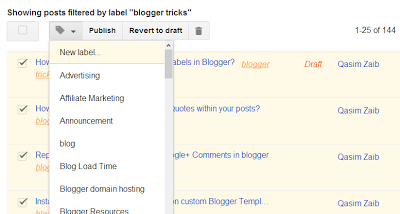
How to edit a label from blogger / Google blogspot?
Unfortunately, you can not edit a label in Blogger the way you can edit tags and categories in WordPress. But that doesn't mean you can't get the job done. If you want to rename a certain label, then simply select all posts from that label, and change their label. To do this, first get a list of all posts under a certain label by clicking on the Label selection button on the top-right.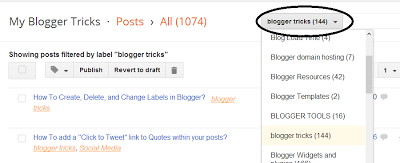
Now, to change a label, select all posts under that label, and assign them a new label of your choice as we discussed earlier. Once this new label has been assigned, select all the posts again, and unassign the previous label by clicking on the Label action button, and clicking on the label you want to remove from those posts. As described earlier, posts that already have that label will get unassigned to that label.
Not the slickest implementation to be honest, but it does the job.
No comments:
Post a Comment